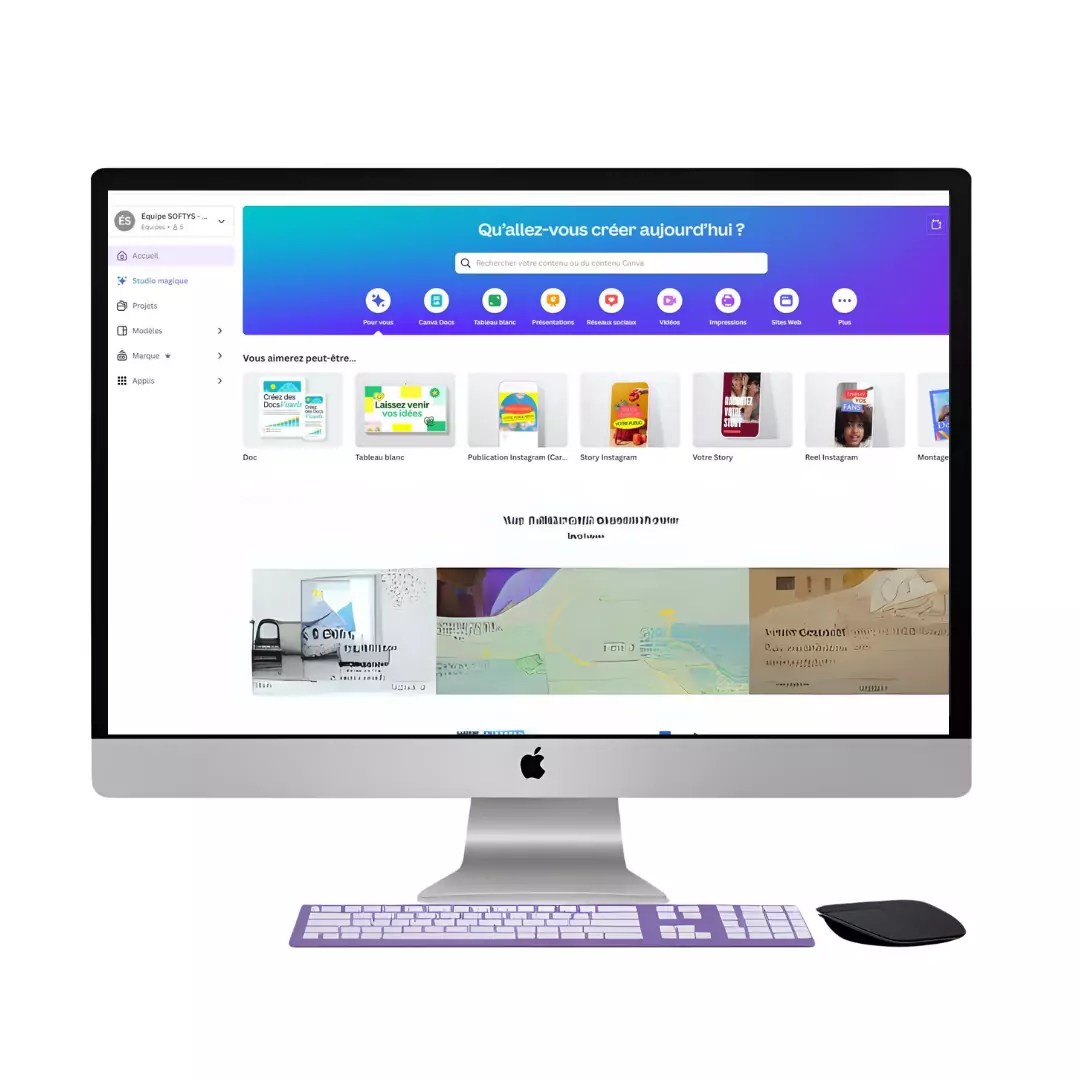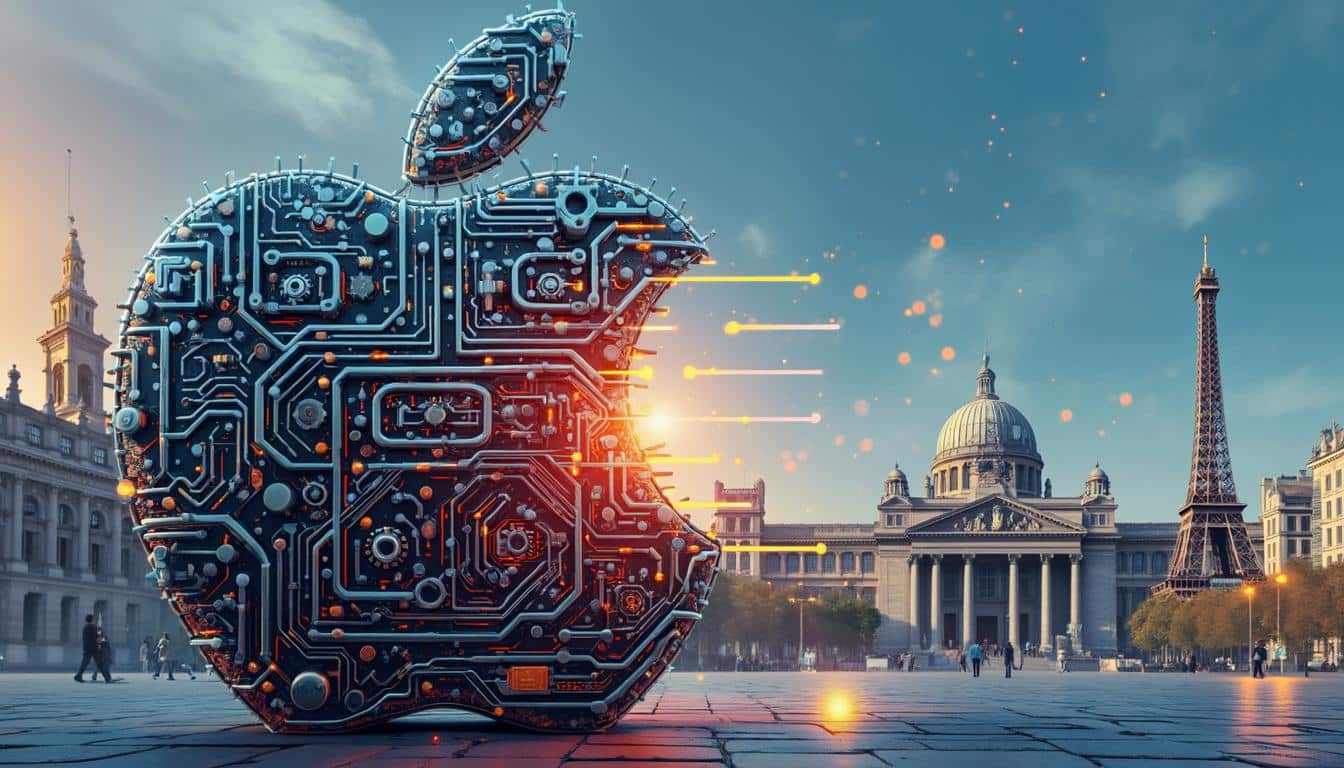Canva proves to be a powerful tool for bringing your creative ideas to life through striking visual content. Its ease of use allows anyone, whether a novice or an expert in design, to create captivating graphics with just a few clicks. With its rich library of templates, images, and graphic elements, Canva offers unprecedented flexibility that makes it easy to design presentations, social media posts, and other sophisticated content. Elevate your projects to the next level and capture your audience’s attention by turning your ideas into breathtaking visuals.
Canva is an online graphic design tool that allows you to bring your ideas to life through captivating visual creations. Thanks to its simplicity of use, it enables you to quickly create posts for social media, presentations, posters, and many other materials. By easily adding text, images, and icons, you can develop designs that stand out. Moreover, the platform incorporates innovative features, such as magic resizing and magic transformation, thus optimizing your creative workflow. In short, Canva makes access to unmatched creativity easier, making each visual project unique and impactful.

In a world where visual communication dominates, the need for accessible and powerful tools to create appealing designs has never been more crucial. Canva is recognized as a leader in this field due to its user-friendly interface and versatile features that facilitate the creation of impressive visual content. This online tool allows everyone, even those without training in graphic design, to bring their ideas to life smoothly and creatively.
Table of Contents
ToggleAbundant Customizable Templates
One of the main strengths of Canva lies in its vast library of templates. Whether you wish to create posts for social media, professional presentations, posters, or even infographics, you will find a multitude of pre-designed templates suitable for every need. These templates are fully customizable, allowing users to modify colors, fonts, images, and much more to align with their vision.
By using these templates, the creation process transforms into a much faster and more intuitive experience. You can start from an existing design and adapt it to your message, instead of starting from scratch. This approach not only reduces creation time but also allows for a more harmonious distribution of graphic elements, thus ensuring a professional result.
Integration of Visuals and Graphic Elements
Canva allows you to easily add text, images, and icons to your creations. Through a drag-and-drop interface, users can import their own images or choose from millions of options available on the platform. This opens a field of creative exploration: the ability to manipulate graphic elements in just a few clicks. You can adjust dimensions, add filters, and set backgrounds, making Canva an ideal tool for transforming abstract ideas into concrete achievements.
Additionally, with the magic resizing option, you can adapt your designs to different formats with a single manipulation. This feature is particularly useful for businesses that want to maintain a consistent visual identity across multiple platforms. Whether it’s for an Instagram post or a PowerPoint presentation, Canva makes it easy to adapt content while preserving the integrity of the initial design.
Optimized Collaboration and Automation Tools
Canva is not only limited to individual creation; it also fosters collaboration. Teams can work together on the same project in real-time, simplifying the feedback and iteration process. Comments can be added directly on the design, allowing team members to share their opinions and make adjustments at a glance.
Furthermore, the tool easily integrates with other platforms like Slack, Hootsuite, and Basecamp, enabling users to automate the sharing of their creations and schedule their publication. This frees up time to focus on broader communication or marketing strategies, as it significantly reduces the need to switch from one application to another. By integrating automation tools, Canva adds extra efficiency to content creation.
In a dynamic environment, where multiple projects and marketing campaigns need to be managed concurrently, this capacity for collaboration and integration simplifies task management and ensures that everyone stays on the same page.
In summary, the accessibility and power of Canva as a visual creation tool make it an undeniable ally for anyone looking to transform their ideas into engaging visual content. With its customizable templates, ease of integration for graphic elements, and ability to foster collaboration, Canva stands out as an essential solution for marketing professionals, entrepreneurs, and anyone wanting to enrich their visual communication. Discover the creation possibilities offered by Canva by visiting their site here.