Dropbox has established itself as a leader in file management by offering automation options that facilitate organization and collaboration. With innovative features, users can automate tasks such as file synchronization across multiple devices, sending large files via Dropbox Transfer, and enterprise content management. These automations not only allow one to save time, but also ensure enhanced security while maintaining perfect data organization. The tool is also distinguished by its ability to centralize storage and collaboration, making teamwork more efficient, even remotely.
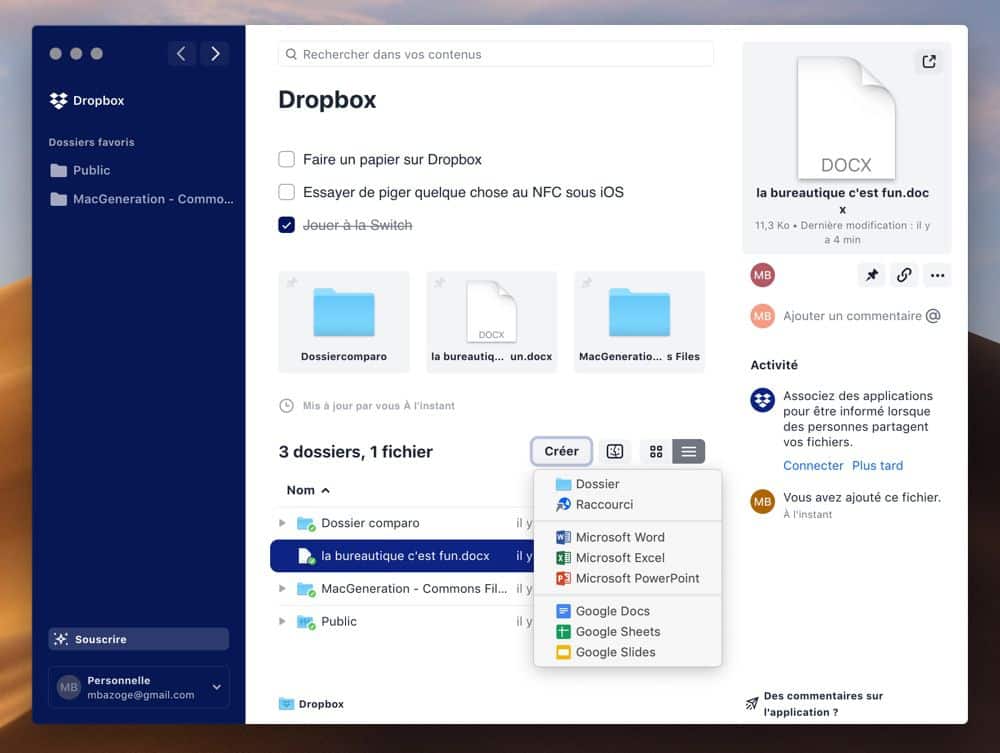
Table of Contents
ToggleA revolution in file management
Dropbox has transformed the way we manage our files through its innovative automation features. By integrating sharing and synchronization solutions, this tool allows users to organize their data effectively while facilitating collaborative work. The automation options provide flexibility that optimizes workflow within teams, making daily tasks not only simpler but also faster.
Workflow automation
Dropbox’s automation options allow for effective management of various workflows. For example, users can automate recurring tasks such as adding new users or tracking projects. This frees up valuable time for DevOps and content management teams, enabling them to focus on higher value-added tasks.
Simplified file sharing
With Dropbox Transfer, sending large files becomes child’s play, even for those without a Dropbox account. This feature provides a secure and organized way to send documents, thereby enhancing collaboration between external and internal teams. Users can easily share their files, simplifying communication and reducing email exchanges.
Integration with third-party tools
Dropbox integrates seamlessly with other applications, allowing for consistent synchronization of files and organization of projects. Automating the retrieval of client files through integrations like Zapier further streamlines processes. These connectors help standardize the tools used within a company, enhancing productivity and reducing the stress associated with data management.
Optimized remote collaboration
In a world where remote work has become the norm, Dropbox stands out as an essential tool. With its automation features, teams can collaborate effectively, even from a distance. This includes the ability to leave comments on files, track changes in real-time, and ensure that everyone has access to the latest versions of documents. These elements strengthen group dynamics while reducing misunderstandings.
Focus on security and compliance
Security is a crucial aspect for any organization managing sensitive files. Dropbox offers secure solutions for storing and sharing information while adhering to compliance standards. Users can therefore have peace of mind knowing that their data is protected, even when shared with external parties.
Analytical tools for performance tracking
Using Dropbox is not limited to file management; it also includes analytical tools that allow tracking the performance of shared content. These analyses help teams make informed decisions based on document usage and employee engagement. With well-defined automations, businesses can further optimize their content management processes.











