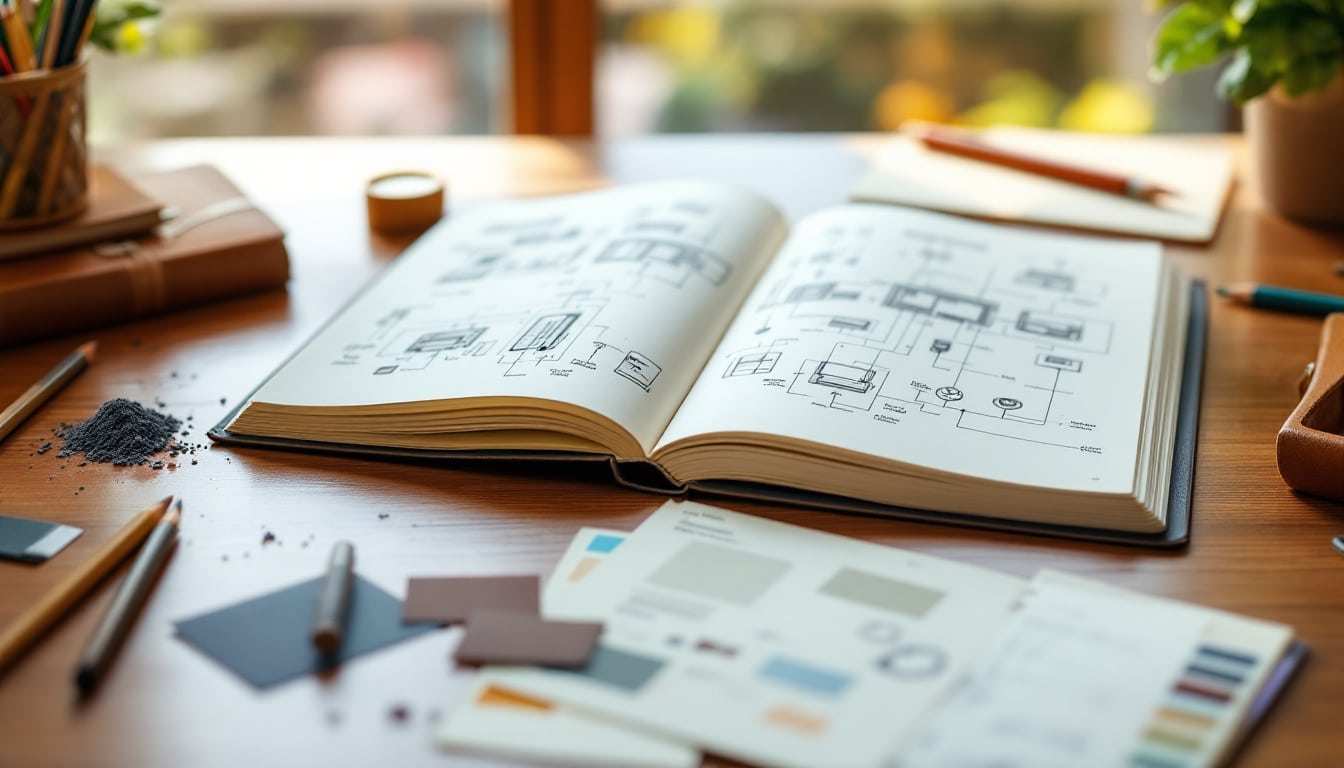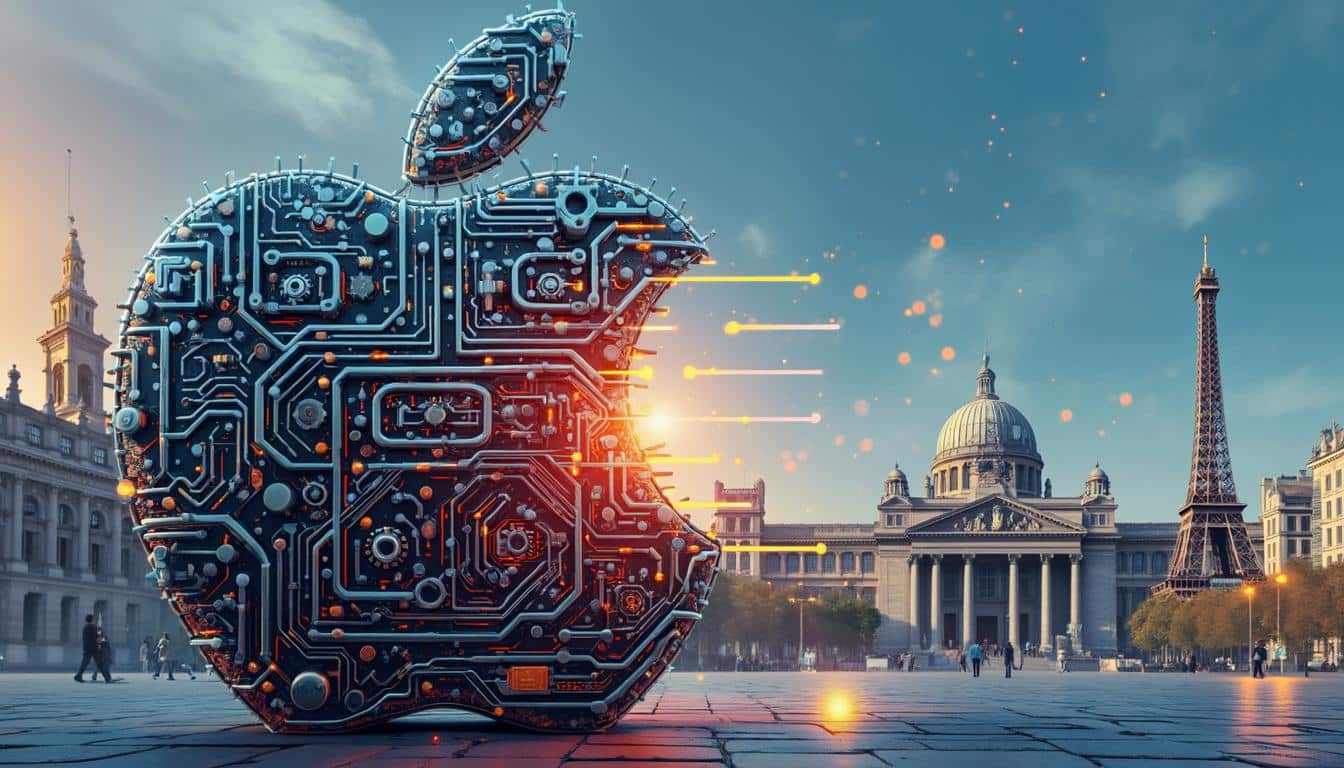When it comes to building a product, a design system and a component library become essential. Using a predefined set of components allows for the creation of consistent user interfaces that align with brand identity and meet accessibility requirements. The component documentation then becomes a vital tool. It certifies that each element can be configured and used effectively while being faithfully connected to the system’s iconic guidelines. By exploring this guide, we reveal best practices for developing accurate and accessible component documentation, thus enhancing the experience for developers and designers.
The creation of a design system involves establishing a set of fundamental rules for components. These are essential as they facilitate the development of user interfaces that adhere to visual identity and accessibility standards. The component documentation covers key practices such as navigation hierarchy, the use of consistent terminology, and the inclusion of visual examples. Special attention is given to accessibility and version control to ensure users are always working with the correct version of the component. The importance of interactivity is also emphasized to illustrate their use in broader contexts, notably through platforms like StackBlitz that allow for the creation of interactive development environments directly within the documentation.
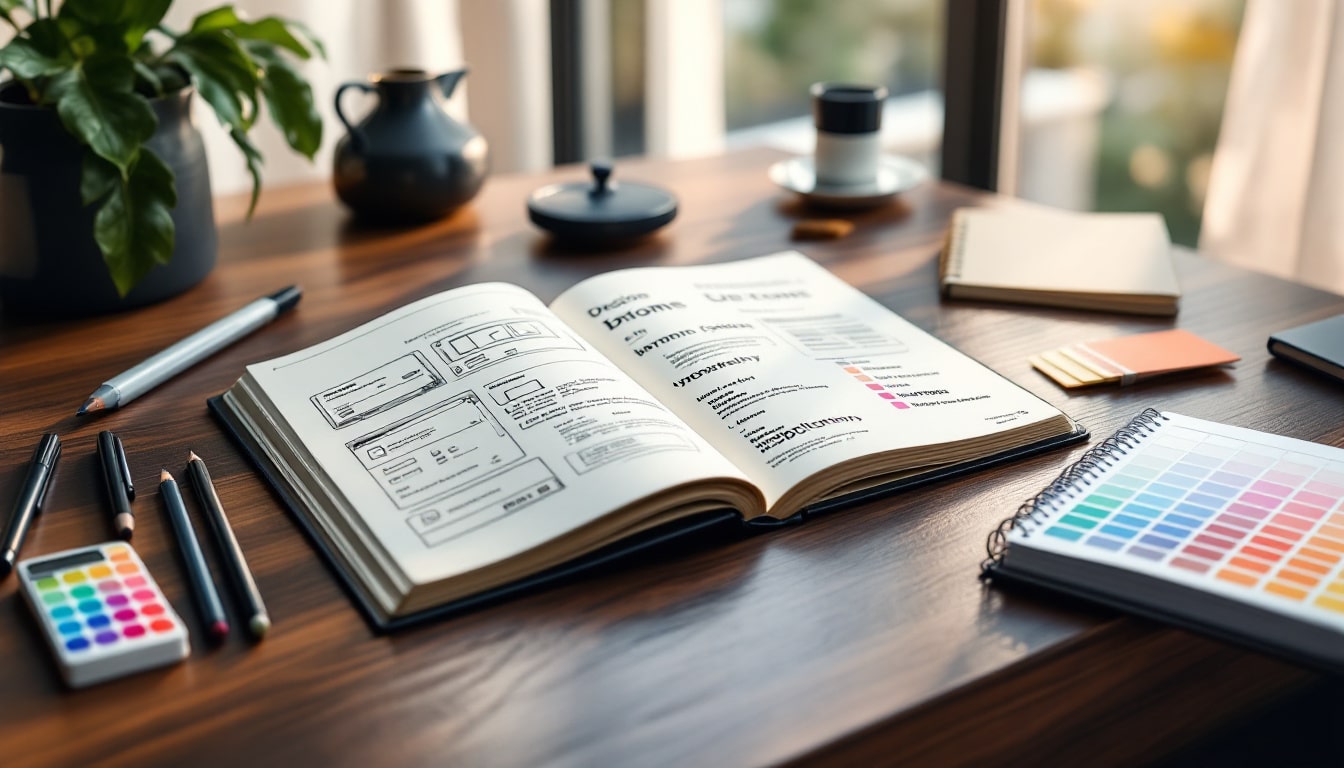
Table of Contents
Toggleintroduction to component documentation
The component documentation is essential for a well-structured design system. It acts as a guide for developers and designers, ensuring that each component is used correctly and consistently. The importance of well-detailed documentation cannot be underestimated, as it not only improves development efficiency but also ensures that interfaces align with brand standards, as mentioned in the Hubvisory guide.
A good documentation system should include both visual examples and detailed instructions on how to implement and adapt components in various situations. This allows teams to save time and reduces potential errors. By following practices like those shared in Stéphanie Walter’s blog, you can ensure that every team member is on the same page and working effectively.
hierarchy and consistency of terminology
In addition to providing clear details about each component, establishing a consistent navigation hierarchy can greatly simplify the integration and use of components by developers. For example, systematically organizing documentation links helps with smoother management and easy navigation through the different sections of the document. This type of orderly classification can be seen in systems like the DSFR.
making components interactive
To maximize the usefulness of the documentation, incorporating interactive elements that allow users to test and explore components in real time can be very helpful. Tools like StackBlitz offer this capability. By integrating these types of platforms, it becomes easier for users to visualize and understand how different components interact with one another. This can be particularly useful when transitioning to a new system or for novice developers, as discussed in the government design system.