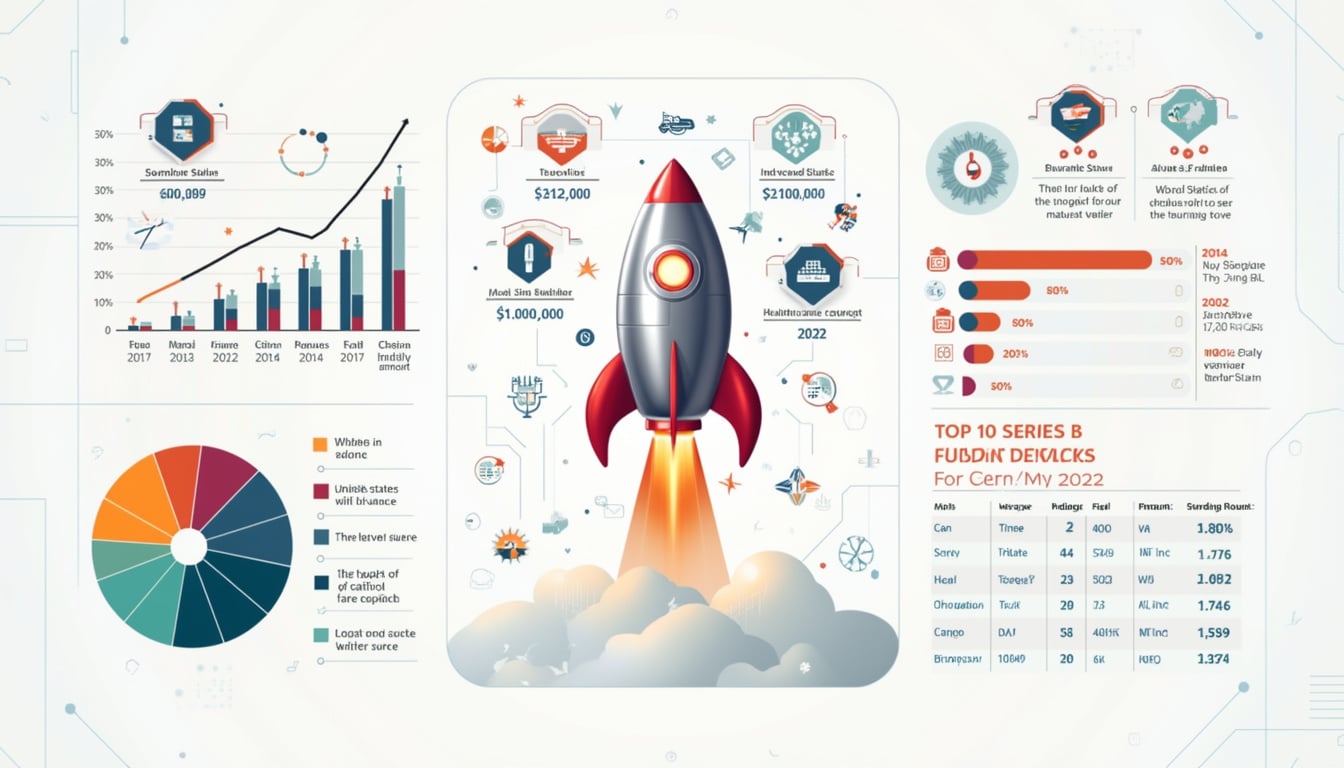“`html
In the ever-evolving universe of digital, technical challenges continue to multiply.
System administrators are constantly faced with unforeseen problems that require quick and effective solutions.
Recently, Microsoft has taken decisive action to resolve a critical bug affecting Group Policy in Active Directory.
The Group Policies in Active Directory play a crucial role in managing and configuring user and computer settings under Windows. However, a reporting error was identified that incorrectly displayed the status of the connection and disconnection auditing policies. This anomaly made it seem that audits were disabled when, in reality, they were functioning in the background. To address this issue, Microsoft deployed emergency patches outside of regular update cycles, known as out-of-band updates. These fixes target several versions of Windows and Windows Server, including Windows 11, and are available through the Microsoft Update Catalog. Fred Chagnon, a senior research director at Info-Tech Research Group, explained that this inconsistency could lead to confusing reports, complicating the tasks for administrators. Installing these updates is essential to ensure the reliability and security of systems managed by Active Directory.

The tech giant Microsoft recently disclosed exceptional updates aimed at addressing a reporting issue affecting its Active Directory (AD) service. These emergency patches, deployed outside of regular update cycles, are essential to ensure the reliability and security of IT systems for businesses using Microsoft solutions.
Table of Contents
ToggleWhat is the reporting error in Active Directory?
The reporting error identified by Microsoft concerns the management of group policies (Group Policy) in Active Directory. In simple terms, this error leads to an inconsistency in the display of connection and disconnection audit policies. Specifically, administrators may see that audits are disabled while, in reality, they function in the background. This discordance can create significant confusion, especially in environments where compliance and security are paramount.
Fred Chagnon, a senior research director at Info-Tech Research Group, explains: “The issue lies in the fact that the audit setting for connection and disconnection events can be disabled while still producing logging entries for these types of events. These events are triggered by users or devices authenticating locally to Active Directory when joining the domain.”
Why are these updates crucial?
The exceptional updates (out-of-band updates) deployed by Microsoft address urgent issues that cannot wait for regular update cycles. In this specific case, fixing the reporting error is critical for several reasons:
- Data Reliability: Administrators rely on audit reports to monitor user activities and detect potential anomalies or intrusions. An inconsistency in these reports can jeopardize system security.
- Regulatory Compliance: Many businesses are subject to strict regulations concerning data security. Accurate audits are often required to demonstrate compliance.
- Proactive Management: Clear visibility into user activities enables IT teams to respond quickly to security incidents.
By correcting this error, Microsoft not only ensures the stability of its services but also strengthens the trust of businesses in using its products for managing their IT infrastructure.
How can organizations implement these updates?
The exceptional updates released by Microsoft are available through the Microsoft Update Catalog. It is essential for the affected organizations to quickly identify the impacted systems and proceed with the installation of the patches to avoid any ongoing disruption. The affected versions include:
- Windows 11, versions 23H2 and 22H2 (KB5058919)
- Windows Server 2022 (KB5058920)
- Windows 10 Enterprise LTSC 2019 and Windows Server 2019 (KB5058922)
- Windows 10 LTSB 2016 and Windows Server 2016 (KB5058921)
- Azure Stack HCI, version 22H2 (KB5058920)
To proceed with the installation, administrators must access the Microsoft Update Catalog and download the appropriate patches based on the versions used by their organization. Once downloaded, these patches should be deployed in a planned manner to minimize service interruptions.
What are the potential impacts of this error before the update?
The uncertainty surrounding the audit policies can have several negative consequences for organizations:
- Diagnostic Challenges: Administrators may struggle to identify the actual activities on the network, complicating the diagnosis of security issues.
- False or Missing Alerts: Critical events may be misinterpreted or ignored, increasing the risk of undetected incidents.
- Non-compliance: In the event of external audits, inaccurate reports may lead to penalties or financial sanctions.
It is therefore imperative for businesses using Active Directory to promptly install updates to ensure the integrity of their systems and the accuracy of their audit reports.
What security measures can be strengthened following this update?
In addition to correcting the reporting error, the exceptional updates from Microsoft enable organizations to strengthen their security measures. Here are some possible areas for improvement:
- Increased Monitoring: By ensuring the accuracy of audit reports, IT teams can implement more effective monitoring of network activities.
- Rapid Incident Response: Reliable reports facilitate early detection of intrusions or abnormal behaviors, allowing for quick responses.
- Improved Group Policies: With consistent reports, administrators can refine group policies to better control user access and permissions.
To further enhance security, businesses can also explore advanced solutions such as enterprise integrations offered by Workato or innovations from Tray.io that revolutionize complex integrations. These tools allow for automated and secure workflows, thereby strengthening the overall security posture.
How to stay informed about upcoming updates and patches?
To avoid being caught off guard by similar incidents in the future, it is crucial for system administrators to stay informed about the latest updates and patches released by Microsoft. Here are some strategies to adopt:
- Subscribe to Technical Newsletters: Receiving updates directly in your email helps stay informed about the latest developments. For example, prepare for Viteconf 2024 provides valuable insights into technological trends.
- Follow Specialized Blogs and Forums: Platforms like OpenTheDigital provide detailed articles and analyses on updates and patches, facilitating understanding of the changes to be implemented.
- Use Update Management Tools: Solutions such as those presented on How to Control Automatic Updates in Chrome provide better control over patch deployment within IT infrastructures.
By adopting a proactive approach and utilizing available resources, businesses can not only respond quickly to urgent issues but also anticipate and prevent future incidents.
What do experts say about this update?
Technology professionals have praised Microsoft for its responsiveness to this issue. Fred Chagnon from Info-Tech Research Group emphasized the importance of such exceptional updates, stating: “These fixes demonstrate that Microsoft takes its users’ concerns seriously and is committed to maintaining the reliability of its services.”
For her part, Taryn Plumb, an author specializing in AI and cybersecurity, commented: “Microsoft’s ability to swiftly deploy critical patches is essential in an ever-evolving threat landscape. It enhances user trust in the solutions provided by the company.”
Such feedback highlights the necessity for large technology companies to maintain transparent communication and exemplary responsiveness to security and IT management challenges.
How does this update fit into Microsoft’s overall strategy?
The release of these exceptional updates aligns perfectly with Microsoft‘s strategy to offer robust and secure solutions to its users. By focusing on reliability and security, Microsoft solidifies its position as a leader in the market for business IT solutions.
Microsoft continually invests in research and development to anticipate and respond to its customers’ needs. Regular and exceptional updates reflect this commitment to providing high-quality products that meet current and future challenges. Additionally, by facilitating access to patches via platforms like the Microsoft Update Catalog, the company ensures efficient and rapid distribution of updates, thereby minimizing service interruptions.
Furthermore, Microsoft encourages innovation and integration with other technological tools, as evidenced by its partnerships with integration platforms like Workato and Tray.io. These collaborations allow for the automation and securing of IT processes, thus providing added value to the businesses that use them.
What are the tips for optimizing update management?
Effective update management is crucial to ensuring the security and performance of IT systems. Here are some recommendations to optimize this process:
- Schedule Updates: Establishing a regular schedule to check for and install updates reduces the risk of vulnerabilities. Integrating these tasks into the IT maintenance cycle ensures proactive management.
- Test Before Deployment: Before deploying updates on a large scale, it is advisable to test them in a restricted environment. This allows for identifying any potential issues and resolving them before they affect the entire system.
- Use Centralized Management Tools: Solutions like those offered by Tray.io allow for controlling and automating the deployment of updates, thus facilitating the management and monitoring of IT systems.
- Train IT Teams: Ensuring that system administrators are well-informed about the latest updates and best management practices is essential for effective implementation.
By following these tips, organizations can not only improve their IT security but also optimize the performance of their systems, thereby reducing service interruptions and associated costs.